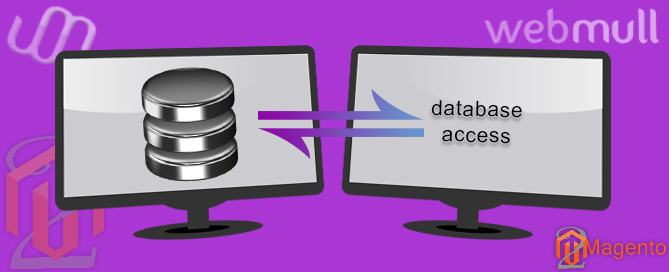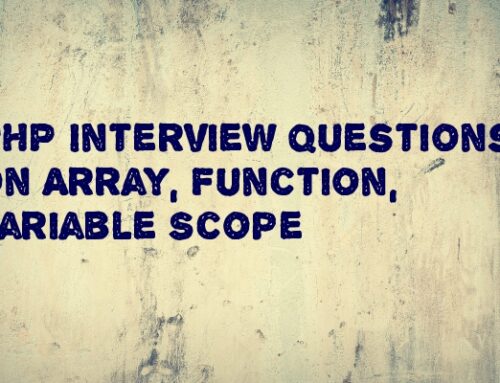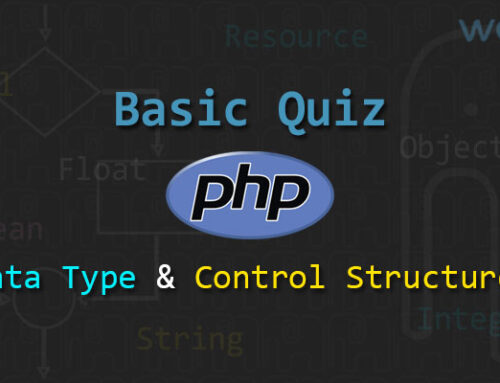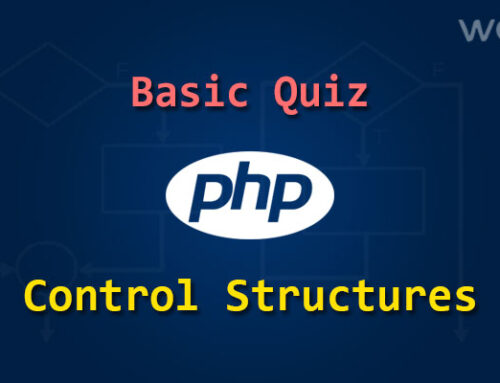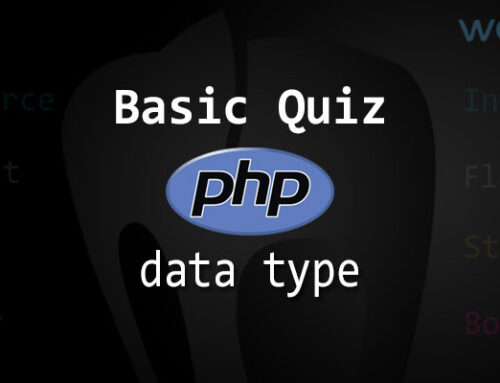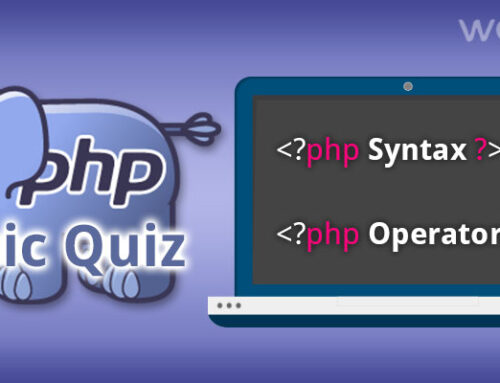Sometimes we are working in team on same project. That time we are installing the Database on every system. One single change on any one of system and we have to apply it on the multiple system manually. This is time consuming and tedious work.
So we are giving the solution to install Database on only one system and access this Database by all the users in selected network.
But how it is possible?
Let’s Start.
1) Open the phpmyadmin.conf file on the Path wamp\alias
Find and change these portions:
|
1 2 3 |
<IfDefine APACHE24> Require local </IfDefine> |
To this portion,
|
1 2 3 |
<IfDefine APACHE24> Require all granted </IfDefine> |
And this to,
|
1 2 3 4 5 |
<IfDefine !APACHE24> Order Deny,Allow Deny from all Allow from localhost ::1 127.0.0.1 </IfDefine> |
The portion below.
|
1 2 3 4 5 6 |
<IfDefine !APACHE24> Order Deny,Allow Deny from all # Allow from localhost ::1 127.0.0.1 Allow from ::1 </IfDefine> |
2) Add the rule for port 3306 in firewall
[Click here to learn how] https://msdn.microsoft.com/en-us/library/hh168549(v=nav.90).aspx
3) Restart the System
Now, you can access the database from another PC.
In PHPMyAdmin of that particular pc, you will have grant access to particular systems (using static IP is recommended.).
If you don’t know how, don’t worry, our next article is about that.