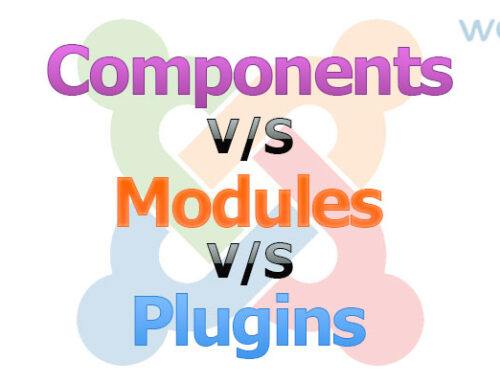On your Joomla back-end, Go to Extensions > Extension Manager, from there you can Install extensions.
There are 4 ways to install a Joomla extension.
The first three ways are enabled by default and the 4th way has to be enabled by administrator.
1. Upload Package File
Download the archive file and click choose file and upload. Click on upload and install. Joomla will do rest of the work for you.
2. Install from Directory
If file size exceed the limit of PHP server, this method is useful.
Extract downloaded archive of the extension.Upload the folder via ftp and enter the directory in fields. Click install.
3. Install from URL
The simplest method. All you need is the direct url of archive file, click install after that. Joomla will download, extract and install the extension.
4. Install from web.
When you go to the extension manager, Joomla will ask youto enable this feature. simply enable it. Now you can search, download and install extensions right from this tab.