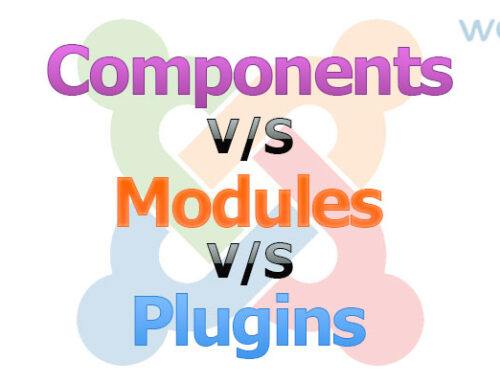1. Articles
After you install Joomla, go to the backend and login as an admin. You will see Admin
landing page. Now, in the menu bar click on content and articles manager.
If you have installed sample data, you’ll see a list of articles, If you haven’t then you must create a new article.
Articles are the actual content that will be shown in your site, so make sure whatever you write, Its error free. You can edit the article from backend or frontend.
To access Article Manager,
Admin Menu > Content > Article Manager.
2. Menus
Menus are, well menus. You can create multiple menus and their respective menu items. Then you must assign menus to a particular module, which has to be assigned to a position your template support. You can create as many menus as you like.
To access menu manager,
Admin menu > Menus > Menu manager
3. Users
Users is where an admin can add, edit or delete registered users. an admin can add a new admin user or special user from back-end. Admin can assign user to different user groups and assigns access levels.
To access Users,
Admin Menu>Users>User manager
4. Global configuration
Global config is where you can configure everything about your website. How many articles to show, system settings, server settings and many other things can be done here.
To access Global configuration,
Admin Menu>System>Global Configuration
5. Extensions
Best part for the last. Extensions are add-ons for your Joomla site, which extends the functionality of the site greatly. There are Components, Modules and Plugins available for Joomla. Then there are different Templates for Joomla, which changes the appearance of the site completely.
To access Extensions,
Admin Menu > Extensions.
Here you can go to Extension manager to install or manage existing extensions.