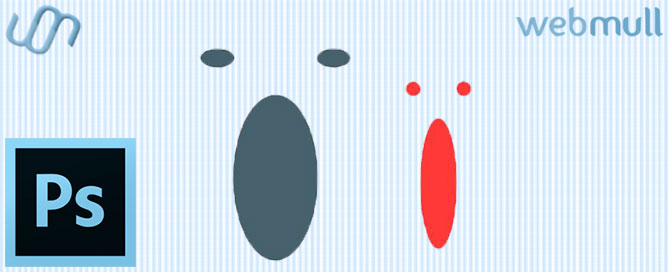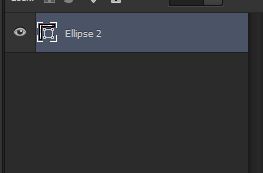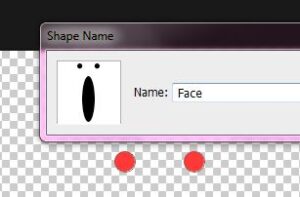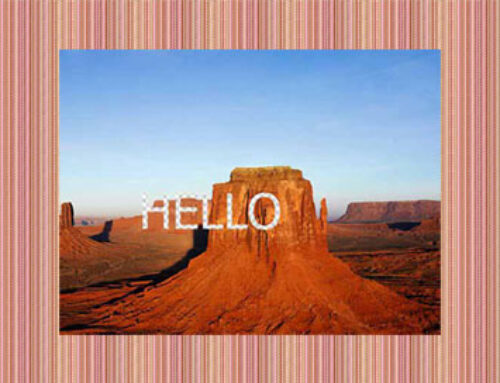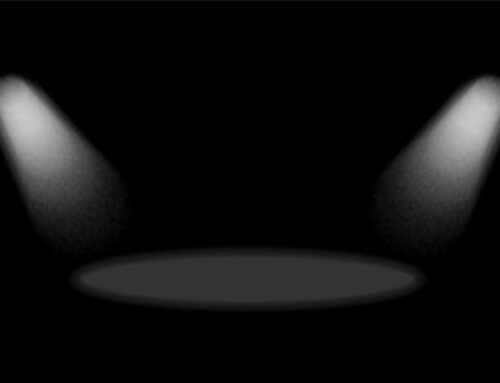1.Open new document
Open a document with transparent background and create the shape that you want to make custom shape.
2.Merge the layers
Then merge the layers of your shape like this. To merge layer press Ctrl + E.
3.Create shape
Now go to Edit > Define custom shape and give your shape a name.
4.Apply
Now open new document and select custom shape tool.
There you will find your shape at the last place.
Now you can use your custom shape.