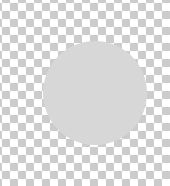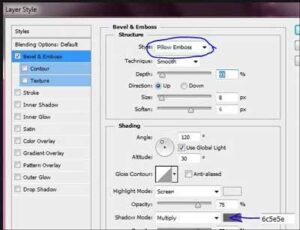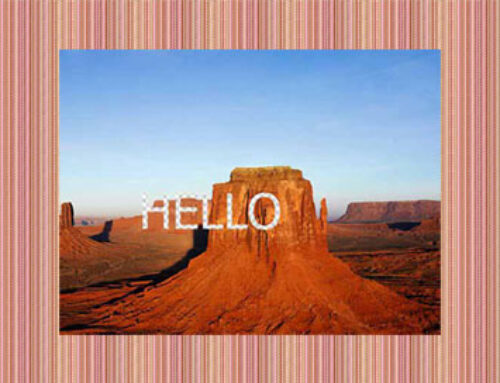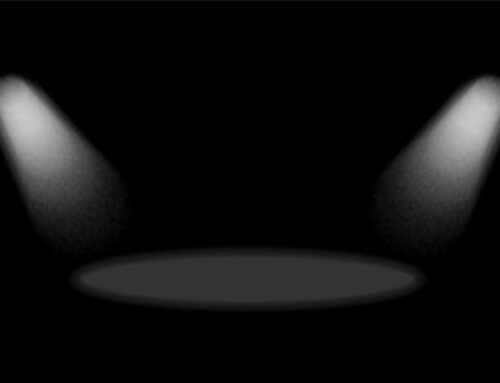1.OPEN AN DOCUMENT
First, open an document and draw a circle of color #d7d7d7 with ellipse tool.
2.PROCESS
Now, give following blending options.
BEVEL & EMBOSS
style :Inner bevel
depth :93
size :8
soften:10
change the highlight mode & shadow mode color as you see in the image.
You’ll have this result.
Copy the circle, So you now have two circles.
Give the following blending option to second circle.
Just change the style to pillow emboss. Change shadow mode color.
To see the effect fill the background with any color.
3.FINAL STEP
Now, Just enter some text in your button & It is ready.